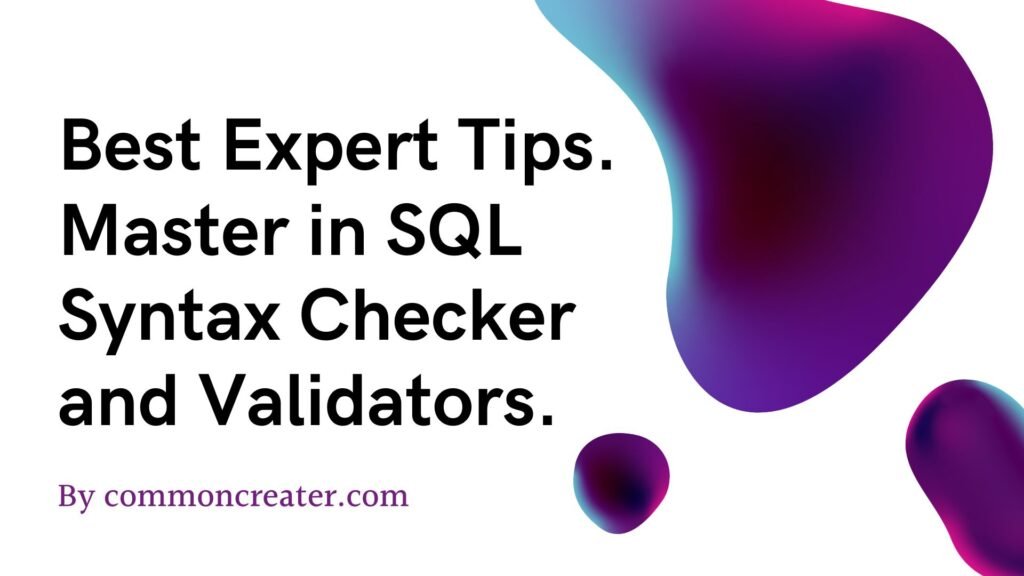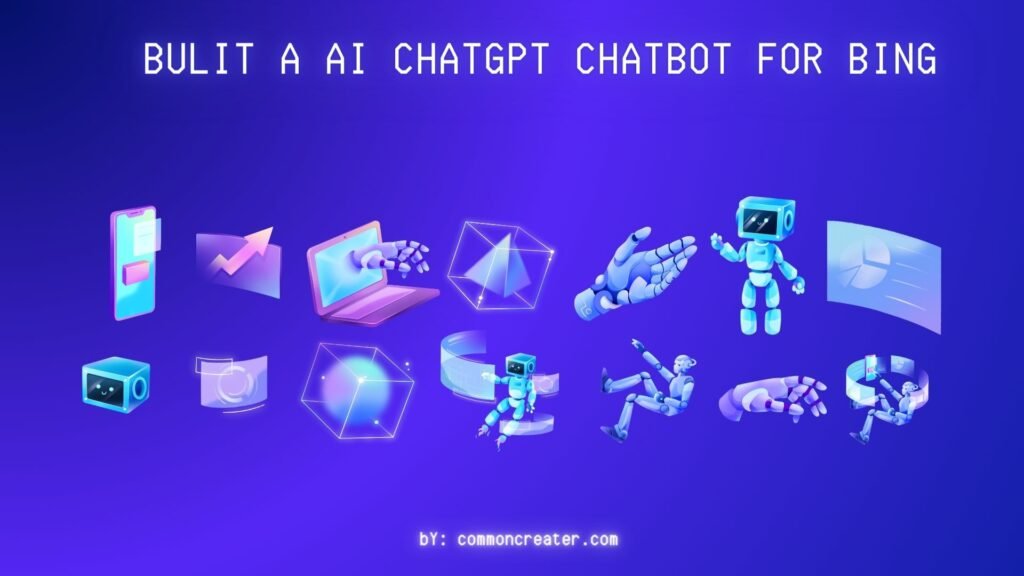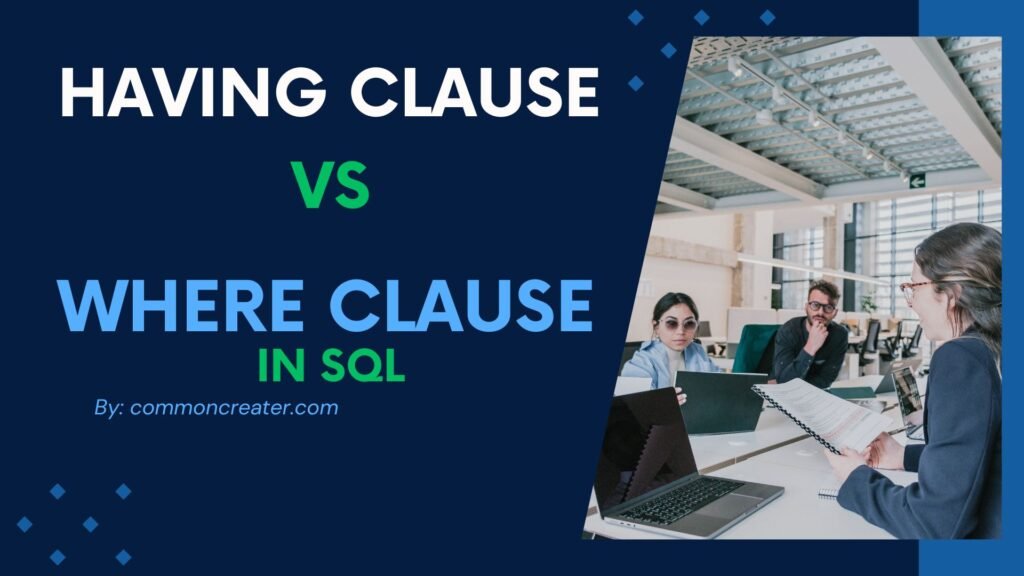Amazing Hidden Secrets of the COALESCE SQL Function
What is COALESCE?
In the field of SQL (Structured Query Language), dealing with NULL values is an inevitable part of database management. These NULL values represent missing or undefined data, and handling them effectively is crucial for ensuring the accuracy and reliability of your database queries. This is where the COALESCE SQL function comes into play, offering a convenient solution for managing NULL values with ease.
So, what exactly is COALESCE, and how does it work? Let’s take a glance to understand that in detail.
In this article, we’ll explain the secrets of the COALESCE function, exploring its capabilities and how it can be used for optimal data management.
Contents
Syntax:
Let’s see its syntax:
Here, expression1 to expression_n are the values or columns to be evaluated. You know, the COALESCE function acts as a null navigator. The function returns the first non-null expression from the list. If all expressions are null, it gracefully defaults to null.
Example for Null Value:
In this scenario, if product_name is null, the result will elegantly default to ‘Product Not Available’. This simple yet powerful feature ensures that your queries consistently deliver meaningful results.
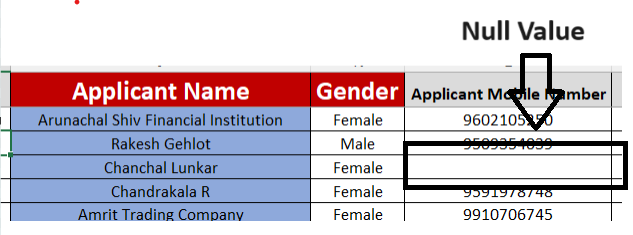
When we write SQL queries it always remains challenging to handle null values in a database. The use of the COALESCE function which is a versatile tool in SQL Server that masters the art of handling null values. In this exploration, we delve into the way to apply it for null handling and other complex scenarios in an easy way.
1. Concatenate Strings or Value:
Imagine the scenario where you want to combine a first name and last name, but either could be null.
Let’s take an example:
First, we create a table of customers and insert the data into the table as below,
-- Create customers table
CREATE TABLE customers(
customer_id INT PRIMARY KEY,
first_name VARCHAR(50),
last_name VARCHAR(50),
email VARCHAR(100),
phone VARCHAR(20),
address VARCHAR(255)
);
-- Insert data into customers table
INSERT INTO customers (customer_id, first_name, last_name, email, phone, address)
VALUES
(1, 'John', NULL, 'john.doe@example.com', '1234567890', '123 Main St, City, Country'),
(2, 'Jane', 'Smith', 'jane.smith@example.com', '9876543210', '456 Elm St, City, Country'),
(3, 'Michael', 'Johnson', 'michael.johnson@example.com', '5551234567', '789 Oak St, City, Country');
As below sql query, we will run and get output as below,
Output after run SQL query.
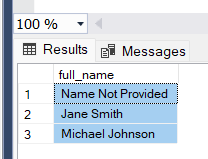
Here, if either first_name or last_name is null, the result gracefully defaults to ‘Name Not Provided’, presenting a full name with first name and last name.
2. Versatility Across Data Types in using :
The third secret COALESCE is versatility across different data types in use. Whether you’re working across data types such as strings, numbers, or dates, even this function adapts seamlessly. This versatility makes COALESCE a reliable and versatile tool in diverse data types.
| Data Type | Description | Example |
|---|---|---|
| INT | Integer | 123 |
| BIGINT | Large integer | 9223372036854775807 |
| DECIMAL(precision, scale) | Fixed-point decimal number | 123.45 |
| FLOAT | Floating-point number | 123.45 |
| CHAR(length) | Fixed-length character string | 'abc' |
| VARCHAR(length) | Variable-length character string | 'varchar' |
| TEXT | Variable-length character string (large) | 'text' |
| DATE | Date | 'YYYY-MM-DD' |
| TIME | Time | 'HH:MM:SS' |
| DATETIME | Date and time | 'YYYY-MM-DD HH:MM:SS' |
| BOOLEAN | Boolean (True/False) | TRUE or FALSE |
| BINARY(length) | Fixed-length binary string | Binary data |
| VARBINARY(length) | Variable-length binary string | Binary data |
| BLOB | Binary large object | Binary data |
| ENUM('value1', 'value2', ...) | Enumeration (list of values) | 'value1' or 'value2' |
| JSON | JSON data | '{"key": "value"}' |
| XML | XML data | ' |
| UUID | Universally Unique Identifier | '8a65e72c-0a5a-4ee1-bb2d-42482a1c7877' |
Step -1. SQL Table Creation
CREATE TABLE Employee (
EmployeeID INT,
FirstName VARCHAR(50),
LastName VARCHAR(50),
Department VARCHAR(50),
Salary DECIMAL(10, 2),
JoinDate DATE
);
Step -2. SQL Data Insertion
INSERT INTO Employee (EmployeeID, FirstName, LastName, Department, Salary, JoinDate)
VALUES
(1, 'John', 'Doe', 'HR', 50000.00, '2023-01-15'),
(2, 'Jane', 'Smith', 'Finance', NULL, '2023-02-20'), -- Inserting a NULL value for Salary
(3, 'Michael', 'Johnson', 'IT', 60000.00, NULL); -- Inserting a NULL value for JoinDate
Step -3. SQL COALESCE Example
SELECT EmployeeID, FirstName, LastName, COALESCE(Department, 'Unknown') AS Department, COALESCE(Salary, 0.00) AS Salary, COALESCE(JoinDate, '2023-01-01') AS JoinDate
FROM Employee;
Step - 4. Output after run Query on SQL server :
| Employee_ID | First_Name | Last_Name | Department | Salary | JoinDate |
|---|---|---|---|---|---|
| 1 | John | Doe | HR | 50000.00 | 2023-01-15 |
| 2 | Jane | Smith | Finance | 0.00 | 2023-02-20 |
| 3 | Michael | Johnson | IT | 60000.00 | 2023-01-01 |
| 1 | John | Doe | HR | 50000.00 | 2023-01-15 |
| 2 | Jane | Smith | Finance | 0.00 | 2023-02-20 |
| 3 | Michael | Johnson | IT | 60000.00 | 2023-01-01 |
3. Use in Conditional Transformations within WHERE Clause :
COALESCE is a versatile function in SQL that extends to its integration into more complex expressions and allows for conditional transformations within the WHERE clause. It is very useful to handle NULL values effectively by returning the first Non-Null expression among its arguments. This makes it so valuable that you need to replace NULL values with a default or alternative value.
Let’s take an example as per the above Table Employee and run the below SQL query on SQL Server.
Syntex :
select column1 , coloumn2, coalsesce(column3, 0) as modified_column3 FROM your_table WHERE COALESCE(coloumns3, 0) > Value;
Step- 1 : Run this query on SQL Server :
Note:- In this example, column3 is replaced with 0 if it's null, and then a condition is applied. SELECT EmployeeID, Department, COALESCE(Salary, 0) AS modified_Salary
FROM Employee
WHERE COALESCE(Salary,0) > 40000.00;
Step -2 : Output after run the query : Employee Information
| EmployeeID | Department | Modified Salary |
|---|---|---|
| 1 | HR | 50000.00 |
| 3 | IT | 60000.00 |
4. Handling Multiple Columns with Grace :
Handling multiple columns with grace in SQL involves managing situations where some columns may contain NULL values. One way to address this is by using the COALESCE function, which allows you to return the first non-NULL value from a list of columns and ensure a smooth and consistent output.
Step -1. SQL Table Schema
-- Create the Sales table
CREATE TABLE Sales (
ProductID INT,
ProductName VARCHAR(50),
Price DECIMAL(10, 2),
Discount DECIMAL(5, 2)
);
Step -2. SQL Data Insertion
-- Insert sample data into the Sales table
INSERT INTO Sales (ProductID, ProductName, Price, Discount)
VALUES
(1, 'Product A', 100.00, 10.00),
(2, 'Product B', 50.00, NULL),
(3, 'Product C', 75.00, 15.00),
(4, 'Product D', 120.00, NULL);
Step -3. SQL COALESCE Example
SELECT ProductID,
ProductName,
Price,
COALESCE(Price - (Price * (Discount / 100)), Price) AS FinalPrice
FROM Sales;
Step -4. Output after run the query :
| ProductID | ProductName | Price | FinalPrice |
|---|---|---|---|
| 1 | Product A | 100.00 | 90.00000000 |
| 2 | Product B | 50.00 | 50.00000000 |
| 3 | Product C | 75.00 | 63.75000000 |
| 4 | Product D | 120.00 | 120.00000000 |
5. COALESCE Set Default Numerical Values with a Precision :
Step - 1 : Create Table Schema :
CREATE TABLE Product (
ProductID INT PRIMARY KEY,
ProductName VARCHAR(50),
Price DECIMAL(10, 2) DEFAULT 0.00, -- Default price with precision of 10 digits, 2 decimal places
Discount DECIMAL(5, 2) DEFAULT 0.00 -- Default discount with precision of 5 digits, 2 decimal places
);
Step - 2 : Insert data into table:
INSERT INTO Product (ProductID, ProductName, Price, Discount)
VALUES
(1, 'Product A', 100.00, NULL), -- No discount provided
(2, 'Product B', 50.00, 10.00), -- 10% discount
(3, 'Product C', 75.00, 15.00), -- 15% discount
(4, 'Product D', 120.00, NULL); -- No discount provided
Step - 3 : Run this query on SQL Server :
SELECT
ProductID,
ProductName,
Price,
COALESCE(Price - (Price * (COALESCE(Discount, 0) / 100)), Price) AS FinalPrice
FROM
Product;
Step - 4 : Output after run the query : Product Prices
| ProductID | ProductName | Price | FinalPrice |
|---|---|---|---|
| 1 | Product A | 100.00 | 90.00000000 |
| 2 | Product B | 50.00 | 50.00000000 |
| 3 | Product C | 75.00 | 63.75000000 |
| 4 | Product D | 120.00 | 120.00000000 |
6. Null Handling in Date Conditions:
When working with date conditions in SQL queries. Null values can occur in date columns for various reasons, such as incomplete data or missing entries. By using COALESCE, you can replace null values with a default date or handle them in a way of query requirements.
Step - 1 : Create Table Schema :
CREATE TABLE Orders (
ORDER_ID INT,
ORDER_DATE DATE
);
Step - 2 : Insert data into table:
INSERT INTO Orders (ORDER_ID, ORDER_DATE)
VALUES
(1, '2022-01-10'),
(2, '2022-01-20'),
(3, NULL), -- Inserting a NULL value for ORDER_DATE
(4, '2022-01-25');
Step - 3 : Run this query on SQL Server :
SELECT ORDER_ID, ORDER_DATE
FROM Orders
WHERE COALESCE(ORDER_DATE, '2022-01-01') > '2022-01-15';
Step - 4 : Output after run the query : Product Prices
| ORDER_ID | ORDER_DATE |
|---|---|
| 2 | 2022-01-20 |
| 4 | 2022-01-25 |
Conclusion
the COALESCE SQL function in SQL Server is a versatile and powerful tool that goes beyond its apparent null-handling capabilities. Mastering its secrets empowers SQL developers and database administrators to create more resilient, adaptable, and efficient data management solutions. Whether you’re a seasoned SQL practitioner or a newcomer, embracing the secrets of COALESCE will undoubtedly elevate your SQL skills to new heights.
COALESCE(value1, value2, ...)
where value1, value2, ... are the values to be evaluated.
SELECT employee_id, department, COALESCE(salary, 0) AS modified_salary
FROM employees
WHERE department = 'HR';