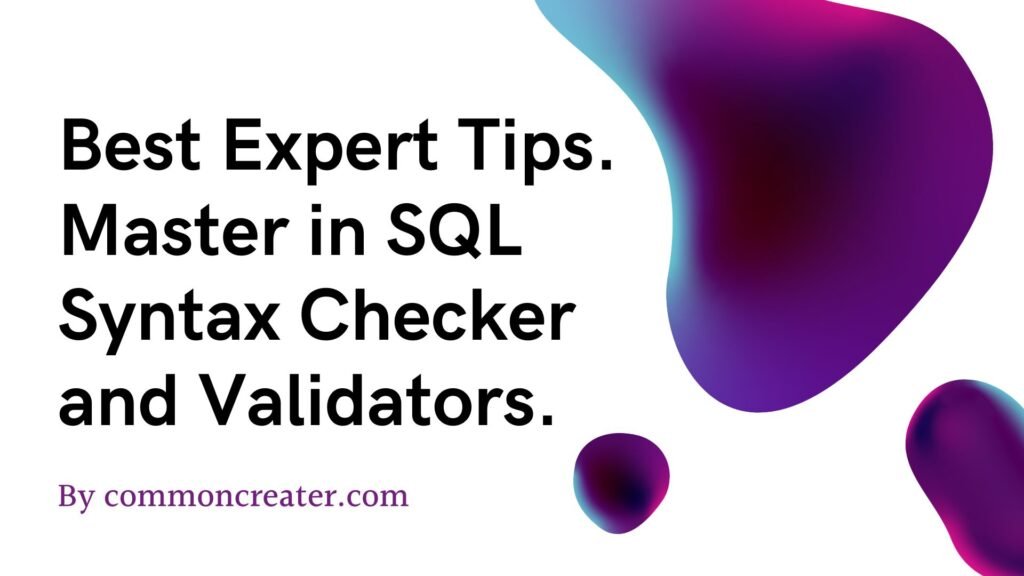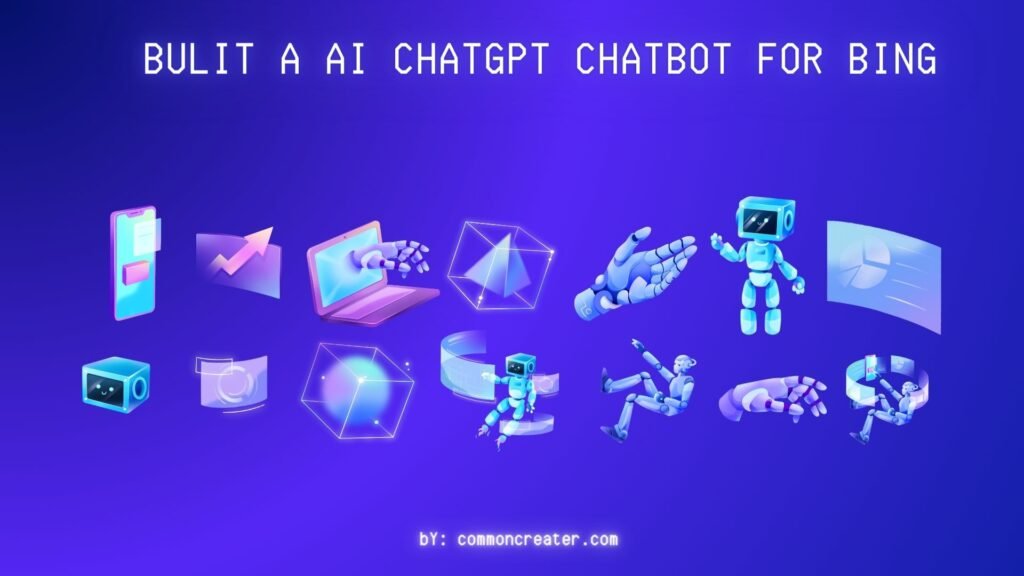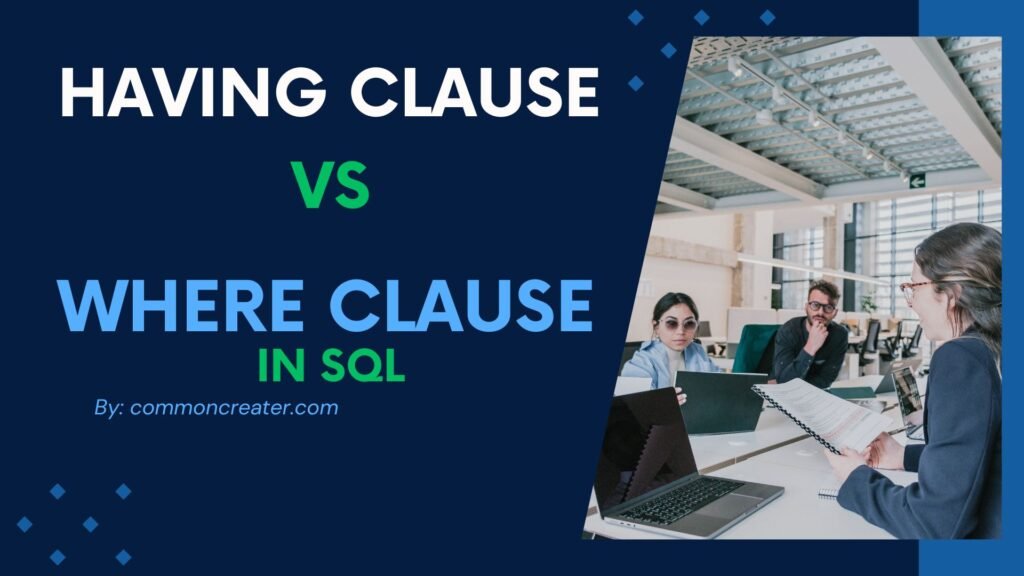What is SQL Checker and Validators?

SQL is a programming language which used to data managing and manipulation in RDBMS. When a developers write multiple SQL queries or codes it can be so complex and can have syntax errors, which can be cause of incorrect outcomes or system Crashes. To handle these perplex, There are so many SQL syntax checker and Validators which help to check the syntax of SQL queries,
Table of Contents
Simple cause of Syntax errors that can easily find by SQL Syntax Checker and Validators
- Extra commas or Missing commas in SQL query.
- Irrelevant uses of operators.
- Improper use of parentheses, quotes
- Misspelled of table names or keywords in query.
You can use various tools depending on your preferred environment. Here are a few options:
SQL linters:
There are several SQL linters available that can check the syntax of your queries and analyze SQL code for potential errors, style violations, or performance issues. They can help improve code quality, readability, and maintainability. Here are some popular SQL linters:
SQLLint
SQLfluff
SQLCop
SQLinForm
Redgate SQL Prompt
Below we have briefly explained SQL linters which have a common use in SQL Syntax Checker and Validators.
SQLLint:
SQLLint is a command-line tool for linting SQL queries which is also a part of SQL Syntax Checker and Validators.. It checks for syntax errors and suggests improvements to make SQL code more readable and maintainable.
SQLfluff:
SQLfluff is an open-source SQL linter and formatter that aims to enforce a consistent coding style across SQL projects. It supports multiple SQL dialects and offers integrations with popular editors and CI/CD pipelines.
SQLCop:
SQLCop is a SQL code analysis tool that checks for common coding mistakes, performance issues, and security vulnerabilities in SQL code. It provides actionable feedback to help developers write better SQL queries.
SQLinForm:
SQLinForm is a SQL formatting and validation tool that helps standardize SQL code according to predefined rules and guidelines. It supports various SQL dialects and can be integrated into popular DEs and text editors.
Redgate SQL Prompt:
SQL Prompt is a SQL code completion and formatting tool that includes built-in code analysis features. It offers real-time suggestions and warnings as you write SQL code, helping you catch errors and improve code quality.
Integrated Development Environments (IDEs):
Integrated Development Environments (IDEs) are software applications which is second most common part of SQL Syntax Checker and Validators that provide comprehensive facilities to computer programmers for software development. Here are some popular IDEs commonly used for SQL development. Many IDEs offer SQL syntax checking as part of their feature set.
For example:
SQL Server Management Studio (SSMS)
JetBrains DataGrip
Oracle SQL Developer
MySQL Workbench
Toad for SQL Server
D Beaver
Visual Studio Code
SQL Server Management Studio (SSMS):
Developed by Microsoft, SSMS is an integrated environment for managing any SQL infrastructure, from SQL Server to Azure SQL Database. It provides tools for database development, administration, and querying.
JetBrains DataGrip:
DataGrip is a multi-engine database environment developed by JetBrains. It supports various SQL databases such as MySQL, PostgreSQL, Oracle, SQL Server, and more. It offers advanced features for SQL development, code analysis, and database management.
Oracle SQL Developer:
This IDE is provided by Oracle and is specifically designed for Oracle Database development. It offers features for SQL development, PL/SQL development, database administration, and data modeling.
MySQL Workbench:
MySQL Workbench is a unified visual tool for database architects, developers, and DBAs. It provides tools for SQL development, database design, modeling, administration, and migration.
Toad for SQL Server:
Toad is a SQL development and administration toolset by Quest Software. Toad for SQL Server provides tools for SQL development, database administration, performance tuning, and automation.
DBeaver:
DBeaver is a universal database tool for developers and database administrators. It supports various databases, including MySQL, PostgreSQL, SQLite, Oracle, SQL Server, and more. It offers features for SQL development, database administration, and data manipulation.
Visual Studio Code (with SQL extensions):
Visual Studio Code is a lightweight and versatile code editor developed by Microsoft. With the addition of SQL extensions such as “SQL Server (mssql)” or “SQL Tools,” it can be turned into a powerful SQL development environment.
These IDEs often provide real-time syntax highlighting and error checking as you write your SQL queries.
Online SQL Validators
Online SQL validators are convenient tools for quickly checking the syntax and validity of SQL queries without the need to install any software locally. There are also various websites where you can paste your SQL code and have it validated instantly. Some examples include:
SQL Fiddle:
SQL Fiddle allows you to create, share, and run SQL queries against various database systems such as MySQL, PostgreSQL, SQL Server, and Oracle. It provides a simple interface for writing SQL queries and seeing the results.
SQL Validator:
SQL Validator is an online tool that checks the syntax of SQL queries and provides feedback on any errors or issues found. It supports various SQL dialects and provides helpful error messages to guide you in correcting your queries.
W3Schools SQL Validator:
W3Schools offers an online SQL validator as part of its SQL tutorial. You can paste your SQL code into the validator, and it will check the syntax for errors. Additionally, it provides an option to run the query against a sample database to see the results.
DB-fiddle:
DB-fiddle is a tool similar to SQL Fiddle that allows you to write and execute SQL queries against different database systems. It supports MySQL, PostgreSQL, SQLite, SQL Server, Oracle, and more. You can create and share fiddles containing your SQL code.
Rextester:
Rextester is an online compiler and executor for various programming languages, including SQL. You can write SQL queries in the provided editor and run them against different database systems. It also supports sharing your code snippets with others.
FAQs
Q: What is an SQL syntax checker?
A: An SQL syntax checker is a tool used to analyze SQL code for syntax errors, ensuring that the code conforms to the rules and structure of the SQL language. It helps identify mistakes such as misspelled keywords, missing or extra punctuation, and improper use of SQL clauses.
Q: Why is it important to use an SQL syntax checker?
A: Using an SQL syntax checker is important because it helps prevent runtime errors and system crashes caused by incorrect SQL syntax. By identifying syntax errors early in the development process, developers can ensure the reliability and stability of their SQL code.
Q: What are some common causes of syntax errors in SQL code?
A: Common causes of syntax errors in SQL code include misspelled keywords, missing or extra commas, incorrect use of operators, improper use of parentheses and quotes, and misspelled table names or keywords.
Q: How do SQL linters help improve code quality?
A: SQL linters analyze SQL code for potential errors, style violations, and performance issues. They provide suggestions for improving code readability, enforcing coding standards, and enhancing maintainability, ultimately improving code quality.
Q: What are some popular SQL linters?
A: Some popular SQL linters include SQLLint, SQLfluff, SQLCop, SQLinForm, and Redgate SQL Prompt. These tools offer features such as syntax checking, code formatting, and code analysis to help developers write better SQL queries.
Q: What are Integrated Development Environments (IDEs) for SQL development?
A: Integrated Development Environments (IDEs) are software applications that provide comprehensive facilities for SQL development, database management, and query execution. Examples include SQL Server Management Studio (SSMS), JetBrains DataGrip, Oracle SQL Developer, and MySQL Workbench.
Q: How do online SQL validators work?
A: Online SQL validators are web-based tools that allow developers to quickly check the syntax and validity of SQL queries without the need for local installations. Developers can paste their SQL code into the validator, which then analyzes the code for errors and provides feedback on any issues found.
Q: What are some popular online SQL validators?
A: Some popular online SQL validators include SQL Fiddle, SQL Validator, W3Schools SQL Validator, DB-Fiddle, and Rextester. These tools offer features such as syntax checking, code validation, and the ability to run SQL queries against sample databases.